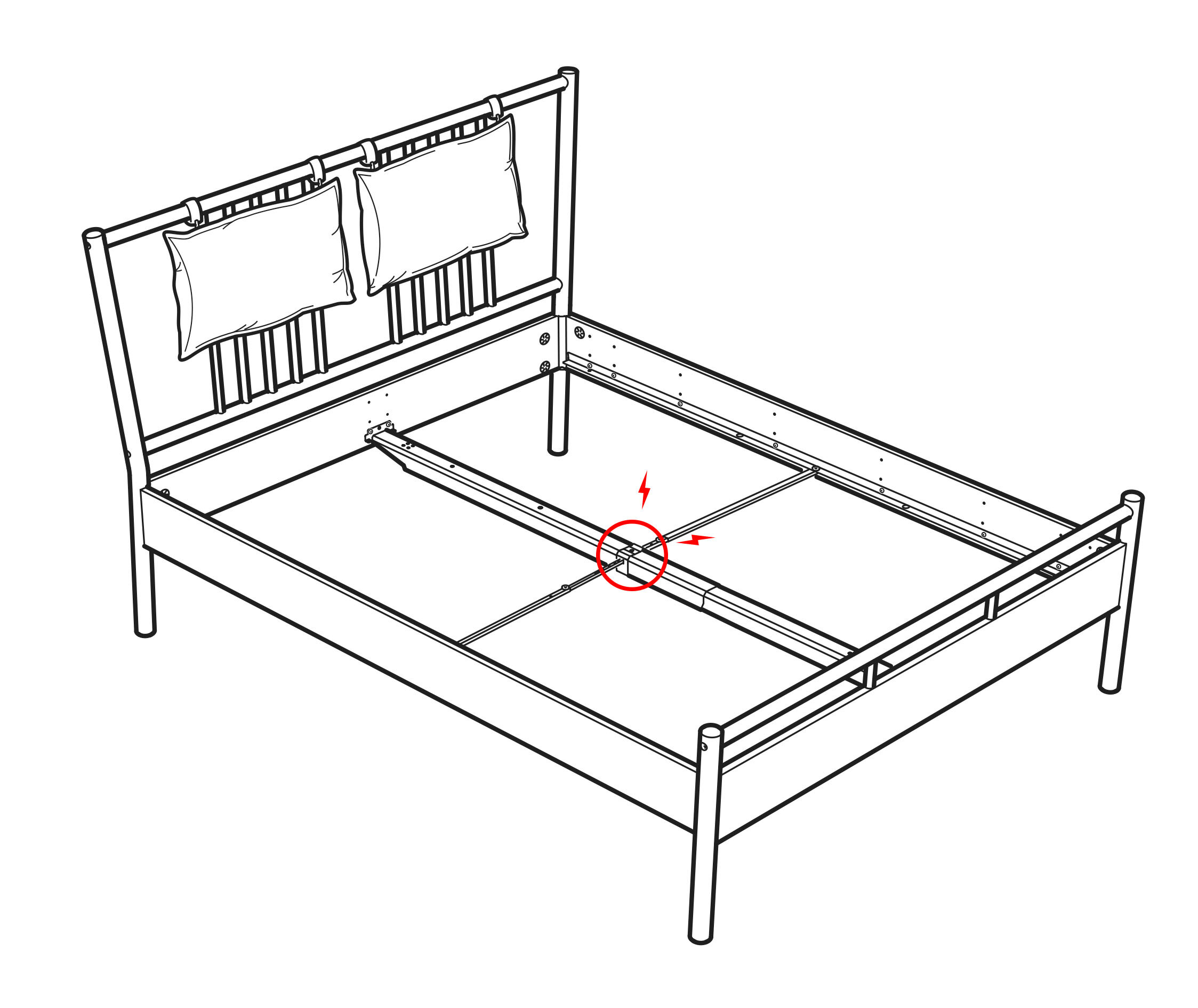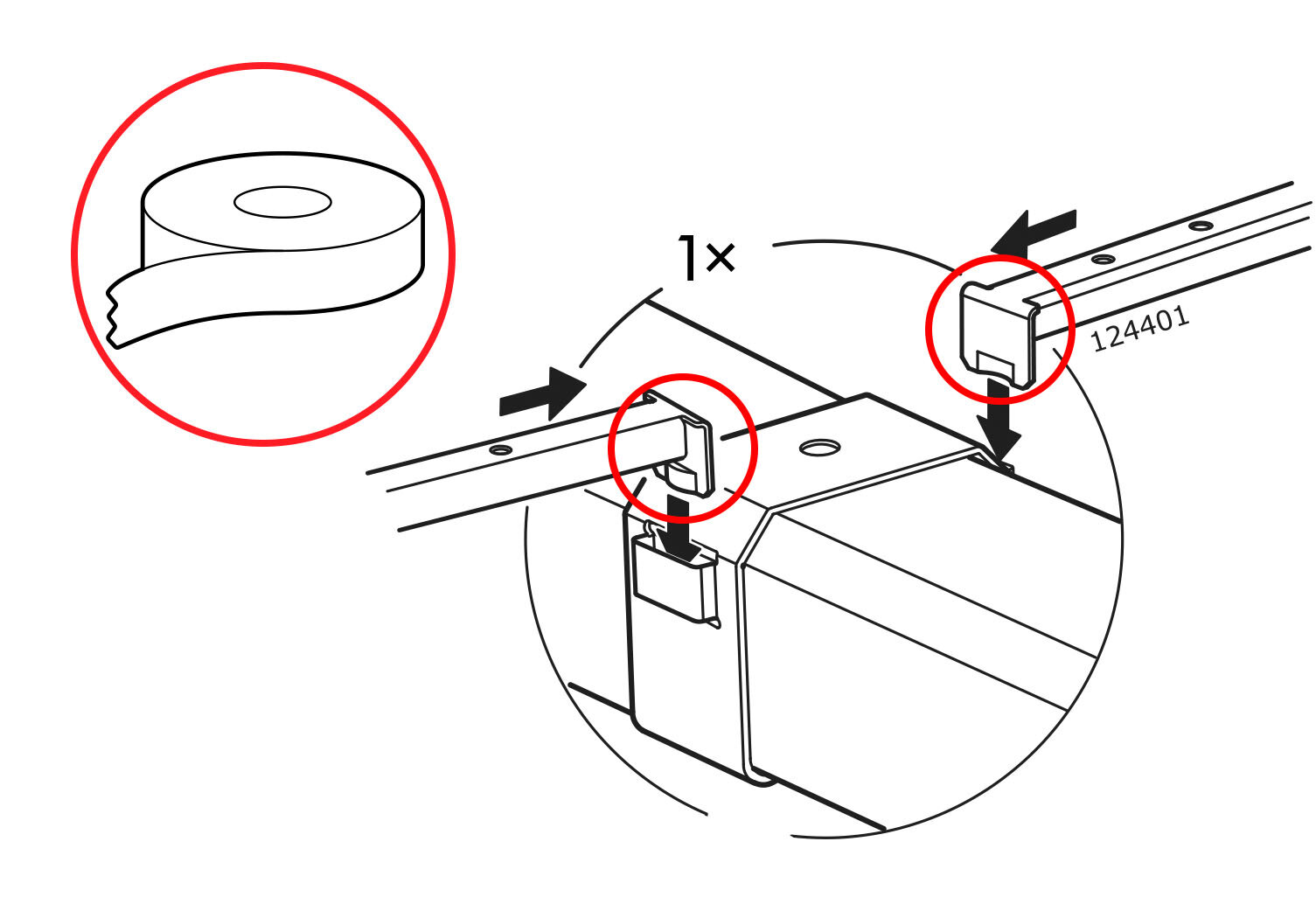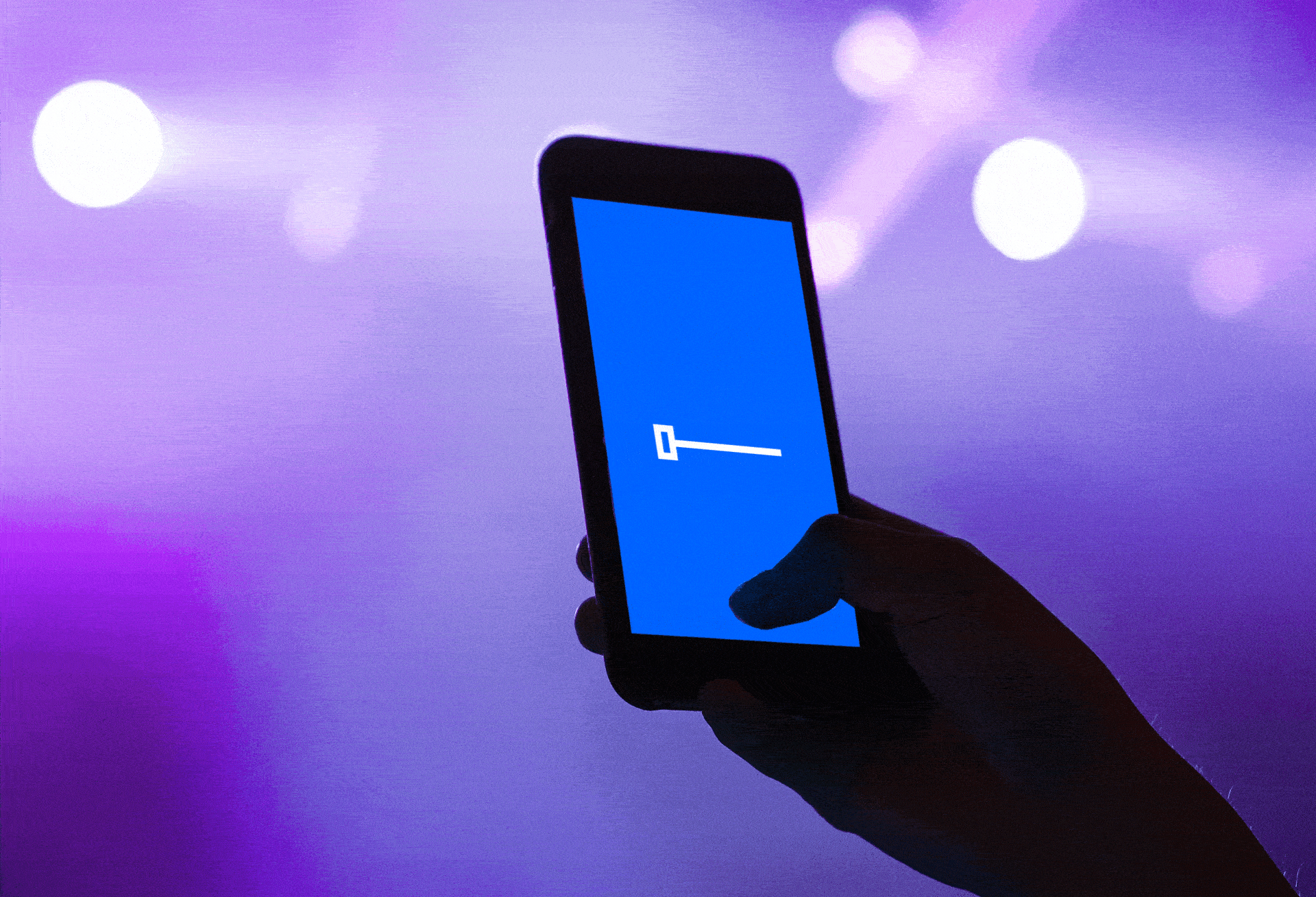Design er ikke bare estetikk - det er en tankemåte for å skape suksess i en verden som stadig blir mer visuell og opplevelseorientert.
Hvorfor er design viktig?
Design spiller en sentral rolle i å skape produkter, tjenester og opplevelser som resonnerer med mennesker på et emosjonelt og funksjonelt nivå. Det kan være nøkkelen til å skille seg ut i et konkurransedyktig marked og bygge langsiktig merkevarelojalitet.
Hva er design i bunn og grunn?
Design er problemløsning. Så det er ikke bare ting som ser fine ut? Ja og nei, det visuelle er et verktøy for å skille seg ut og få oppmerksomhet, og dermed er problemet løst. Å ha restriksjoner, altså begrensinger, kan også hjelpe med å løse designproblemer.
Hvorfor er det så mange definisjoner på design?
Det er rett og slett fordi det er så mange måter å løse oppgaver på. Og man kan være ekspert på akkurat den måten å løse det på, som grafisk design; da er man fokusert på hvordan det grafiske; altså former, farger, typografi, bilder og layout, samt logoer og emballasje til reklamemateriell og nettsidedesign, som forteller på best mulig måte hvem avsenderen er.
Design er oftest å tekke neste ledd, altså kundens kunde.
Siden man kan løse mange typer oppgaver er det flere designdisipliner som omfatter alt fra visuell kommunikasjon og produktutvikling til tjenestedesign, klesdesign, møbeldesign og brukeropplevelsedesign. Hver retning har sitt eget fokusområde og metoder.
Men enkelte definerer noe som et designer-/designprodukt, dette er bare måter å kategorisert at det er lagt mer vekt på gode løsninger enn et annet produkt i samme kategori. Ihvertfall tilsynelatende. Dette er da en av flere diskurser rundt design, altså måter å se ting på. Vi som designere ser design som å løse en oppgave, men folk flest ser design som noe som ser fint ut, altså utfallet av et løst problem. Alt er derfor designet på et eller annet vis.
Hva er design thinking?
Design thinking er en menneskeorientert tilnærming til problemløsning som fokuserer på å forstå brukernes behov og skape innovative løsninger basert på denne forståelsen. Det fremmer kreativitet, samarbeid og iterativ testing (prøve ut ideer raskt).
Man skal ikke være blind på hvem man lager designet for, det er viktig å kartlegge dette før man kommer i gang med workshop og bruker-/konkurrentundersøkelser. Det er lett å sette i gang og lage noe, men å lage noe som bare ser bra ut, er ikke sikkert riktig løsning.
Derfor er jeg også en kameleon når det gjelder stiluttrykk og hva som kan leveres. Hva jeg liker er ikke viktig, men hvilken løsning som passer problemet.
Hvordan måle design?
Design kan måles på ulike måter avhengig av målet, enten det er brukerengasjement, konverteringsrater (få besøkende til å kjøpe på en nettbutikk/ta kontakt), merkekjennskap eller kundetilfredshet. Kombinasjonen av kvalitative og kvantitative data kan gi innsikt i designets effektivitet.
Hvordan designe luksusprodukter?
Design av luksusprodukter krever en omfattende forståelse av målgruppen, fokus på detaljer, førsteklasses materialer og håndverk samt en unik merkevareopplevelse som skiller seg ut i mengden.
Hvorfor det så mange «design»-stoler?
Noen designkategorier er rett og slett vanskelig å fylle helt ut og derfor finnes det så mange måter å løse disse på. Vi har forskjellig smak og er dermed også forskjellig, derfor finnes det utrolig mange ting som er like eller gjør det samme. Trenger vi flere stoler? ja for den perfekte stolen finnes ikke enda.
Hva koster design?
Det kommer an på mange faktorer; behovet, omfanget av prosjektet, kompleksiteten, kvaliteten på arbeidet og erfaringen til designeren eller byrået. Men røft vil det ligge på mellom 10 000 til 300 000, og enkelte setter ikke i gang prosjekter før det er over 500 000 eller mer.
Men da kan man spørre seg; hvorfor er det så dyrt når jeg ser dette over alt? Det er fordi ditt problem er ikke det samme som alle andre sitt. Et design som treffer er en av de enkleste måtene å øke verdi, og investeringen i godt design ofte en langsiktig strategisk beslutning. Design som virkelig treffer er ikke bare «noe» med design.
Fordeler med godt design?
Godt design kan bidra til å øke salget, forbedre brukeropplevelsen, bygge merkekjennskap og skape en positiv oppfatning av merket blant forbrukerne. Det kan også føre til kostnadsbesparelser ved å redusere behovet for produkttilpasninger eller revisjoner.
Bakdeler med godt design?
Om alt er gjort riktig så finnes ikke det. Men et for annerledes eller for bra design kan i enkelte tilfeller være problematisk da man kan tro verdien er høyere eller man blir ikke forstått. Ingen vet hva noe skal koste eller et produkts verdi, så feil antagelser kan være ødeleggende.
Hvilke prinsipper må man følge i godt design?
Noen av prinsippene for godt design inkluderer brukerfokus, enkelhet, konsistens, tilgjengelighet, funksjonalitet og estetisk appell. Disse prinsippene bidrar til å skape intuitivt og effektivt design. Dette er egentlig en helt egen blog-post for det er mange ting som en har funnet ut fungerer bedre enn andre. Gestalt-prinsipper er et eksempel på dette, og innen animasjon er det de 12 prinsippene innen animasjon.
Hvilke verktøy bruker man som grafisk designer?
Dette er i rivende utvikling. Grafiske designere bruker ofte Adobe Photoshop, Illustrator (skalerende grafikk, som logoer) og InDesign for design og produksjon av grafiske elementer, samt verktøy for prototyping og samarbeid som Figma eller lignende. Men flere og flere GI (generative images, ofte kalt AI eller KI), kan gjøre en god del av jobben. Ihvertfall å utforske retninger raskt, men ikke ofte som sluttresultat. Alt jeg gjør i dag, i 2024, er innom AI på et eller annet vis, om det er å skape innhold, skalere opp innhold, reparere innhold, skape dybdebilde, med mer.
Til slutt
Design er ikke bare en estetisk beslutning, men en strategisk tilnærming som kan ha en dyp innvirkning på hvordan merker oppfattes av forbrukerne. Ved å forstå de ulike aspektene av design kan bedrifter skape meningsfulle opplevelser som skiller seg ut i markedet, samt bygge sterke og lojale kundeforhold.